As organizations scale, managing employee data becomes increasingly complex, and that's where advanced HR systems like RConnect prove invaluable. After analyzing RConnect’s workflow across various Reliance divisions, this guide will walk you through the exact process to securely download your salary slip in 2025 — along with expert tips to avoid common login errors and ensure data safety.
The RConnect Portal serves as Reliance’s centralized HRMS (Human Resource Management System). It operates on a role-based access structure, meaning that each employee, from junior staff to management, can access only their own authorized data. Salary slips are generated directly from the payroll engine integrated into RConnect. Each slip is digitally timestamped, PDF-encrypted, and accessible 24/7 via the official RConnect Portal login page.
To begin, visit the official portal at https://rconnect.ril.com. The platform uses SSL encryption (HTTPS protocol), so always look for the padlock symbol (🔒) before the URL to ensure you’re on a secure session. Never access RConnect through third-party links or search engine shortcuts to avoid phishing risks.
Log in using your Employee ID (e.g., P123456) and Password. If you see a “Session Expired” or “Invalid Credentials” message, don't worry. RConnect’s session tokens automatically expire after inactivity. Simply refresh the page and log in again. The system is designed to log out inactive sessions automatically to ensure security.
Once inside the portal, you’ll see multiple modules. Click on Employee Self-Service (ESS), which contains all your personal and financial data. From there, click on the Payslip option to access your salary details. You’ll be asked to choose the Month and Year (e.g., September 2025) from a dropdown list.
Once the salary slip loads, you have the option to either download the PDF by clicking the Download icon or print it if you need a hard copy. If an option to Send to Email appears, only use it on a trusted office device for added security. Each salary slip is digitally signed and contains a verification timestamp, so there’s no need for a physical seal — the document is legally valid for financial and government use.
If you need access to previous salary slips, simply change the month/year from the dropdown menu and click Generate again. RConnect stores your payslips for years, allowing you to retrieve them as needed, usually up to 5-7 years depending on your employee record age. For more detailed financial documents like Form 16, you can access them through the Tax Documents tab.
Sometimes, errors can occur. Here are some common ones and how to fix them:
“Access Denied”: Log out and log back in.
“No Record Found”: Payroll may not be released yet; check with HR.
“File Not Opening”: Disable your pop-up blocker for the portal.
“Old Slip Missing”: Submit an HR ticket for retrieval.
“Loading Stuck”: Press Ctrl + Shift + R to refresh the page.
For extra security, download salary slips on personal or office-issued laptops only. Rename the files clearly (e.g., RConnect_Slip_Jan2025.pdf) and store them in encrypted folders or drives. Avoid sharing sensitive information through public cloud links or unsecured apps like WhatsApp.
RConnect is a benchmark for digital HR systems due to its integrated payroll, security features, and always-on accessibility. Salary slips are auto-generated from verified data, ensuring accuracy, and RConnect uses multi-layer encryption to keep employee data safe. You can access it anytime, from any secure device, without needing a VPN.
In conclusion, downloading your salary slip through the RConnect Portal is more than just a technical process; it’s a step toward a paperless, secure, and efficient HR ecosystem. Every slip you download is a confirmation of your participation in the digital progress that Reliance is driving. For more detailed instructions, visit our comprehensive guide on how to download your salary slip.
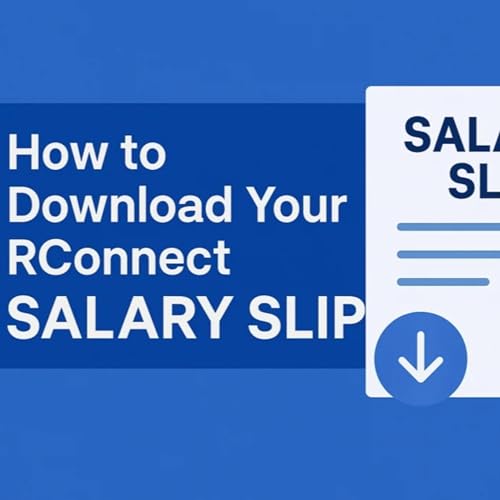 3 Min.
3 Min. Oct 21 20253 Min.
Oct 21 20253 Min.

